How to link Aadhaar card to EPFO and UAN Account
As per the government’s instructions, all the three services provided by Employee’s Provident Fund Organization (EPFO) i.e. Life Insurance, Provident Fund as well as Monthly Pension has to use the Aadhaar card platform for offering its services to the respective beneficiaries.
The Officials of PF department that all the employees who are using EPFO scheme will have to immediately links their unique Aadhaar numbers with their respective bank accounts.
This scenario shows that as per the government’s decision, all the beneficiaries of such schemes will have to ultimately link their bank accounts with their unique identity numbers (UAN)
This decision made by the government has somehow worried the officials of the EPFO. Now EPFO is providing all the benefits to the deserving beneficiaries directly into their respective bank accounts.
The EPFO is providing this payment to around 85% of the beneficiaries through NEFT i.e. National Electronic Funds Transfer program.
In order to upload KYC information in UAN portal, the following documents are mandatory:
1. Copy of the self-attested PAN Card
2. Copy of the canceled cheque leaf of your Bank Account (all bank details should be available, account number, IFSC code, and beneficiary name)
3. Copy of the self-attested Aadhaar Card.
The following are the steps to be followed for the upload of the Aadhar for the EPFO
Step1: Log into www.epfindia.com. As shown below,
Click on Image for Zoom
Step 3: Once you click on for employees, you will have to go to Services under that “UAN Member e-Seva.”
Step 4: Once you click on UAN Member e-Seva. The below page will appear.
Here you will have to login in with your UAN No and Password.
Step 5: Once you have logged in with your UAN No & Password, go to “Profiles” under that “Update KYC information.” As given below.
Here you will put in your PF No; in the current member ID box, as shown below:
Then select the KYC, below is the set of documents which needs to be self-attested and uploaded
Aadhar card, Pan Card and Bank account number soft copies need to be uploaded which are compulsory
Step 7: After uploading the documents, the details will be in Q for approval, and check the status after 15 days.
Step 8: The below screenshot is an example shown after approval from the employer.
We conclude before link your aadhaar Number to EPFO account and UAN account; we need to activate both the accounts, and all the Employees Public Sector and Private Sector, link their aadhaar card Number to EPFO and UAN accounts before March 31st.


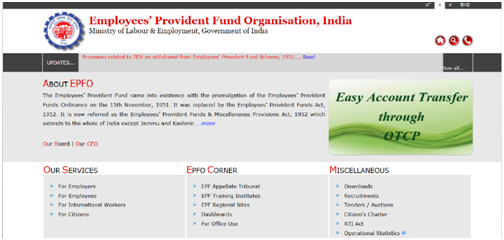
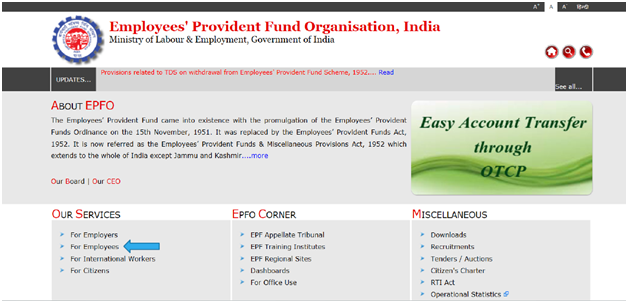
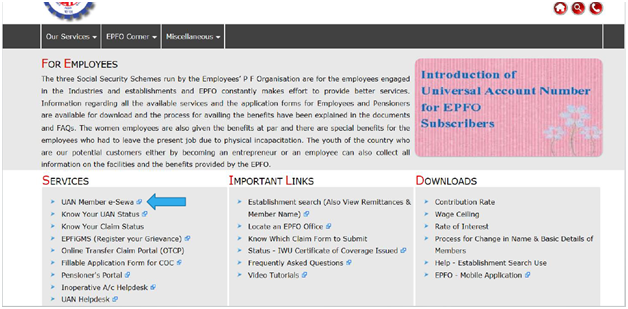
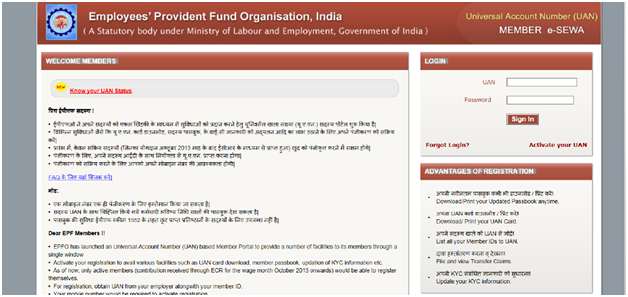


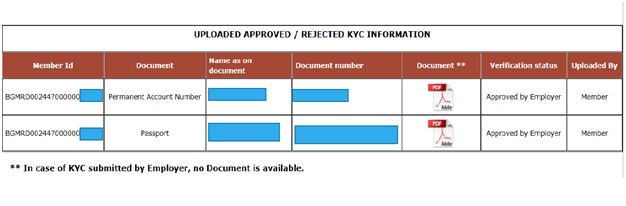

3 comments
aadhar card link to UAN Number
ReplyAaddhar seeded to un no
ReplyDoesnt work,the moment i ask for updating the adhaar number it says.
Reply"One Request submitted directly to EPFO field office to change name/date of birth/gender is pending for approval against UAN:XXXXX"
This is showing for past 1year even after submitting the joint declaration form.
Post a Comment